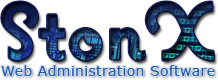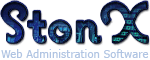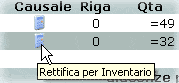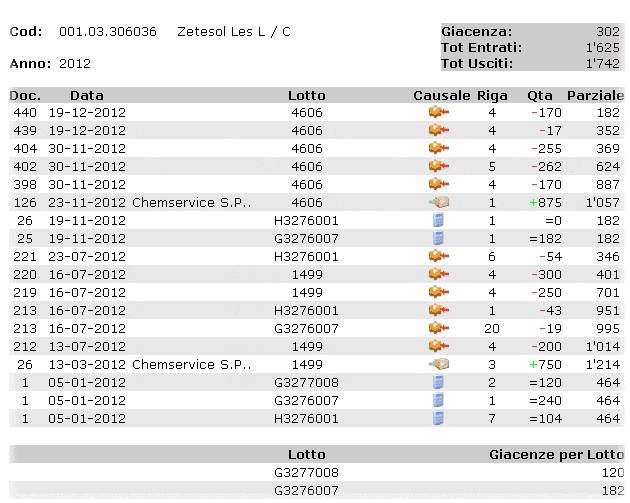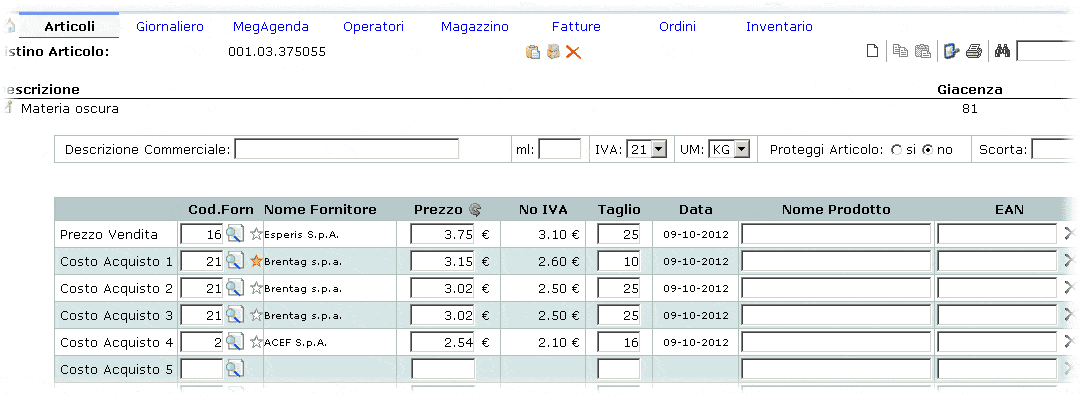The logical organization of the elements is made as simple as possible through the use of icons and pictograms to facilitate the interpretation of the data, hovering your mouse over each icon are also express additional explanatory information.
We also chose to use alternate colored stripes to delimit each row in order to improve vision.